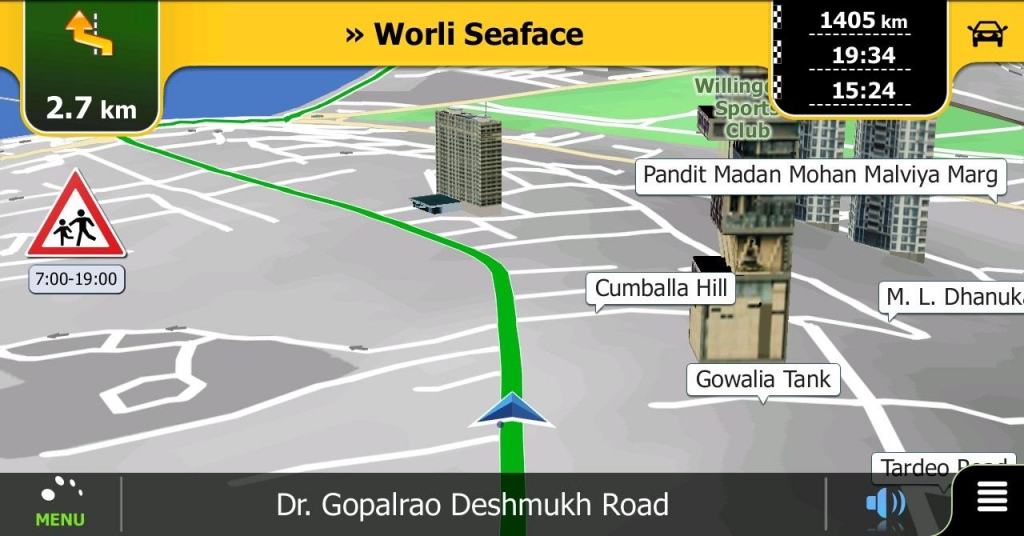ANS Navigator Android (GCC) 9.6.29.384520
Paid Version
Publisher Description
ANS Navigator for Android (GCC) is a fully featured turn-by-turn navigation application that helps you to get to your destination quickly and safely in all eight GCC countries (United Arab Emirates, Saudi Arabia, Oman, Qatar, Bahrain, Kuwait, Jordan, Lebanon).
It’s an easy to use yet reliable application, based on the same award-winning iGO Primo Engine as known and used all around the world.
High quality maps, straightforward destination entry due to the Intelligent Quick Search function, reliable route calculation and easy to follow voice guidance make ANS Navigator a unique offering!
An outstanding amount of POI-s (Points of Interest) help the orientation and destination selection. Driver alerts increase safety on the road by directing the driver’s attention to dangerous situations. Lane information and signpost features further facilitate guidance and driving decisions in complex road junctions.
3D landmarks are a useful help in visual orientation, while enhancing the navigation experience as well. Live traffic information available for UAE and Saudi Arabia is a valuable addition too, providing real-time, relevant information about current traffic. As a special addition to the GCC product, off-road navigation is also accessible thanks to an intelligent software feature which makes navigation in the desert or other unpaved areas also possible.
(Internet connection is not needed for navigation as the maps reside on the device, so there are no hidden costs and surprises due to roaming fees.
On the other hand, please note that live traffic information, which is also available in this application, requires internet connection. However, if online traffic is turned off, no data costs can apply).
About ANS Navigator Android (GCC)
ANS Navigator Android (GCC) is a paid app for Android published in the Geography list of apps, part of Education.
The company that develops ANS Navigator Android (GCC) is Ayana Navigation Solutions Pvt. Ltd.. The latest version released by its developer is 9.6.29.384520.
To install ANS Navigator Android (GCC) on your Android device, just click the green Continue To App button above to start the installation process. The app is listed on our website since 2014-04-28 and was downloaded 32 times. We have already checked if the download link is safe, however for your own protection we recommend that you scan the downloaded app with your antivirus. Your antivirus may detect the ANS Navigator Android (GCC) as malware as malware if the download link to com.nng.ansmeanavigator is broken.
How to install ANS Navigator Android (GCC) on your Android device:
- Click on the Continue To App button on our website. This will redirect you to Google Play.
- Once the ANS Navigator Android (GCC) is shown in the Google Play listing of your Android device, you can start its download and installation. Tap on the Install button located below the search bar and to the right of the app icon.
- A pop-up window with the permissions required by ANS Navigator Android (GCC) will be shown. Click on Accept to continue the process.
- ANS Navigator Android (GCC) will be downloaded onto your device, displaying a progress. Once the download completes, the installation will start and you'll get a notification after the installation is finished.